
The Best App For Movie Lovers.
ZiniTevi is the best app to stream movies, TV series on mobile. It is truly free app, that you can use to watch or download your favorite movies on iPhone, iPad, any smartphone. ZiniTevi app is fully compatible with both iOS and Android devices as well. It supports stream videos with Smart TV, Chromecast, AirPlay, Roku, MiBox, PlayStation, Xbox, PC, Laptop, MacBook, etc …
The app offers you to access a vast collection of movies and TV shows in 720p and 1080p quality for free. You can navigate through all the latest releases of movies, shows available in theaters and TV stations. All the videos are Included support for online watch and downloading for offline viewing. The movies and shows are well categorized, so you can easily find your favorite, among over twenty thousands of video library which continuously updating with new releases.
Contents
Best Features
- Support online watch and download for ofline viewing
- Offers huge collection of movies, TV shows freqently updating
- HD quality videos (720p & 1080p) for free
- Support download multiple videos in background
- Airplay compatible
- Support streming with Chromecast, Roku, Wifi-Sharing, FireTV, Smart TV, Android TV
- No need root access (for Android) or jailbreaking (iOS)
- Add to favorites list
- Save to history list
- Subtitle in video.
- Sync history and favorites list to the cloud
- No need sign-up, loging, password or Apple ID
ZiniTevi Movie App Download for Your Device
ZiniTevi app can download and install on your iPhone, iPad, Android smartphone, Tab, FireStick. You can watch ZiniTevi movies on your PC, Mac, AppleTV, Android TV, Roku, MiBox, etc.. You can follow the below download link to download the app for your device.
ZiniTevi latest version information
Developper : @ZiniTevi
Category : Entertainment
Version : 1.4.9 (iOS) | 1.5.0 (Android)
Size : 10.0 MB (iOS) | 19.48 MB(Android)
Price : Free (Include Ads)
Update : 29.09.2021 (iOS) | 15.02.2022 (Android)
Screenshots
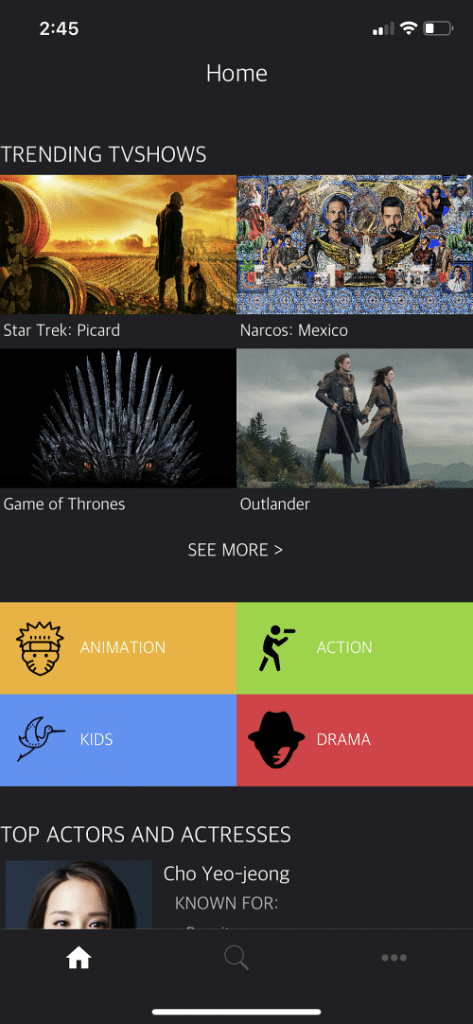



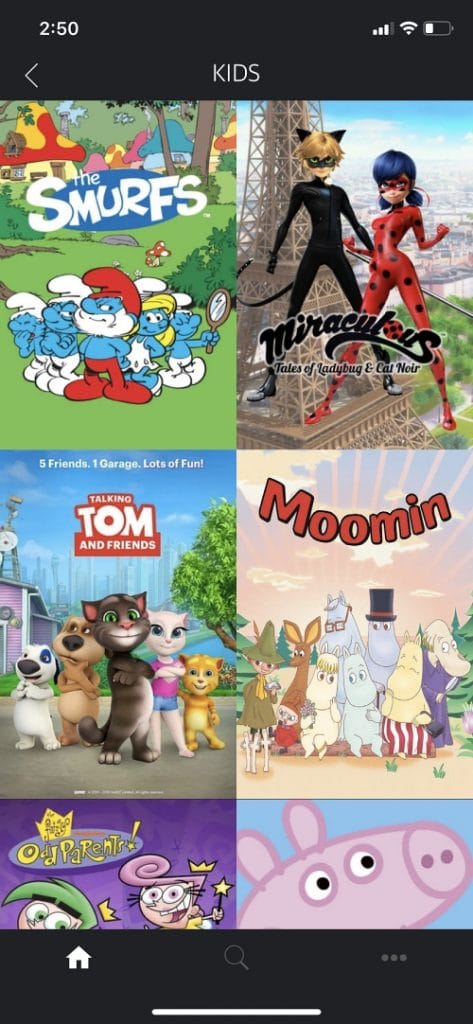
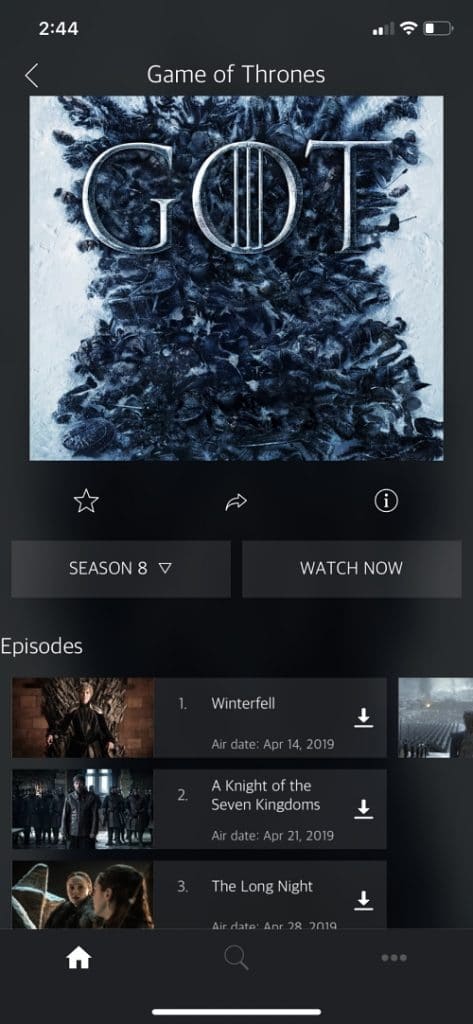
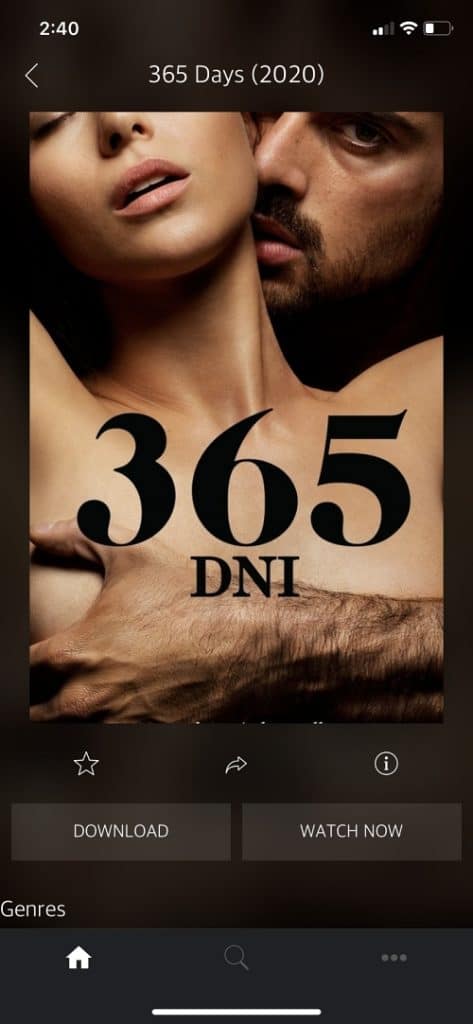
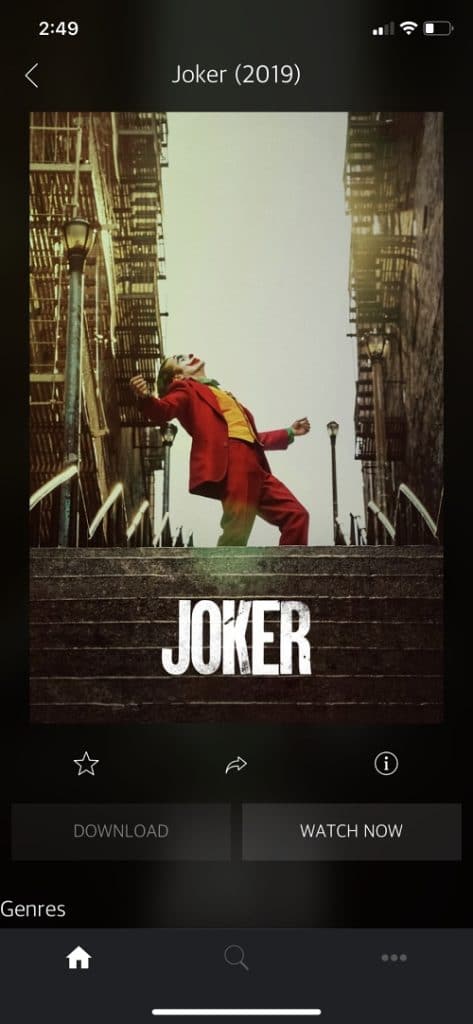
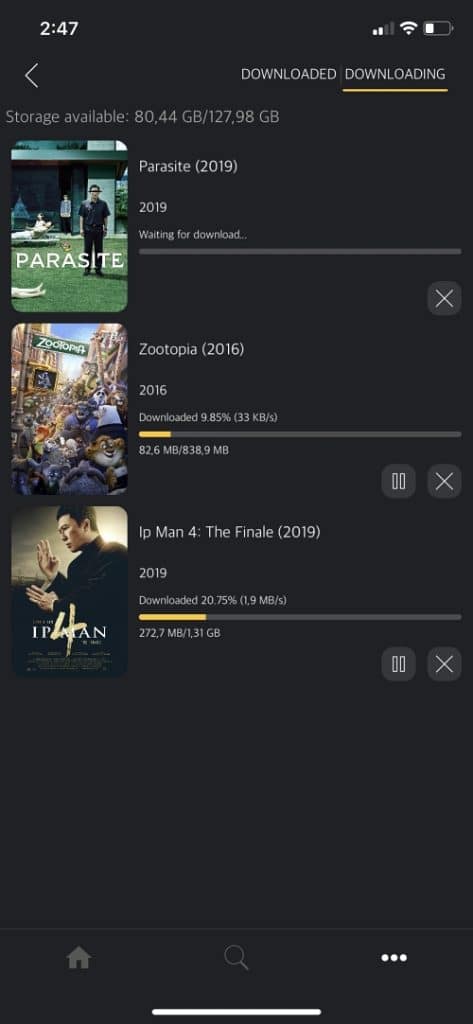
ZiniTevi for iOS (iPhone / iPad / iPod) without jailbreak
ZiniTevi app is the dial option for Apple users to watch and download videos on iPhone, iPad, iPod for free. The app offers you to access tons of latest, hottest and old hits movies/TV series in HD and FHD without any payment. ZiniTevi movie library is updating regularly, so you never miss or wait for an any newest movie or episode.
ZiniTevi app works on any iPhone, iPad, iPod running iOS 9 – iOS 13 / iPadOS 13 latest versions without jailbreak. ZiniTevi for iOS is a free app, but sometimes it will be revoked by Apple and may include Ads.
ZiniTevi APK for Android
ZiniTevi android version is available to download for Android Smartphone, TV and Firestick. It is compatible with Lollipop (Android 5.0) and the above versions. This app is not in Google Play and you can download the official ZiniTevi APK for your device. Therefore you no need gain root access and available for totally free.
ZiniTevi for Windows PC, Laptop, MacBook
Windows or Mac version of ZiniTevi has not yet released. However, you can also use this app for PC/Laptop without any trouble. You can install the app to your PC/Laptop by installing Emulator software (Bluestacks/NOX) or can use inbuilt WiFi Sharing feature in app to watch ZiniTevi movies on your PC/Laptop/MacBook/SmartTV,etc..without downloading the app.
ZiniTevi for Chromecast, Smart TV, Roku, Mibox
Yes, ZiniTevi supports Google’s ChromeCast. You can stream videos to ChromeCast for Roku, FireTV, SmartTV, Mibox, etc. MovieBox Pro is another best alternative application for MovieBox,You can watch this streaming application as best ZiniTevi alternative.
ZiniTevi FAQ
- Is ZiniTevi Free?
- Yes this is a completely free application
- Can you download ZiniTevi with Google Play / Apple App Store?
- No, this app is unable to install with official stores
- Can I watch and download HD/FHD videos with ZiniTevi?
- Yes, you can select whatever quality you want
- Is ZiniTevi legal app?
- Yes, this app is not giving any harmful things for users
ZiniTevi Conclusion
This application provides a simple but user-friendly app interface. Movies are well categorized. You can achieve high-speed streaming for watch/download movies and TV shows. All the videos are freely available in HD and FHD. So we think this will give the best MovieBox related experience for users.
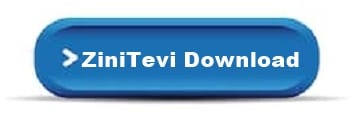
App will not open I followed all the steps
iOS user?
Yes
i only had earlier version. clicked that nothing happened
whenever i press watch now the video doesn’t work. I do have the new verison app.
Restart your device & try it again. Then it will work.
Zinitevi Firestick apk isn’t working
What is the error ? Follow our direct Android download link.
Please add arabic subtitle
Thanks in advance
Updated the app as pop up kept prompting. Now doesn’t open. Tried to re download and install but says not installed. Please could I have the previous version not the update.
Please delete ZiniTevi completely from your device & reinstall again. This will work fine with your device.
Hello. How can I put it on my laptop without using my phone?
First, install an Android Emulator software (Nox, Bluestuck) for your laptop. Then, download the ZiniTevi APK & install with the emulator
Your APK installed on android box 5.1.1 today. It won’t start playing movie or tv show.
Do I need a particular downloader app ? I have fast speed internet 95+ mps.
You no need another downloader app to watch/download movies with ZiniTevi. If you are with some trouble with existing app, just delete it and download the latest version: 1.1.5 APK and re-install.
really not clear what download option is for windows PC this needs to be more clear.
First, install an Android Emulator software (Nox, Bluestuck) for your PC. Then, download the ZiniTevi APK & install with the emulator
How do I get subtitles to work? It’s always showing, “nothing to show” and “on” is selected.
Will not install on latest version of Bluestacks
This has ads on every movie clip that’s not free and it’s buffering every minute or less
This is just another sh*t ShowBox that too didn’t work as it relied on links to other websites like this one does and they too struggled to get the streams flowing or just buffered continuously meanwhile you keep getting revenue per clip of movie since there is an ad on every movie you click on. nice way of cashing in for offering little to nothing.
only good thing that may be useful is nox but that is questionable if no useful apk’s can be found.
Hello, I like this APK very much but I just installed the 1.1.5 updating from 1.1.2 and still can’t get the subtitles to work at all. Suggestions?
It works on Android TV but it doesn’t show up as an app that can be added to the favorites. It’s only accessible in settings | apps. Develop an Android TV version. One more suggestion. Can you implement the option to Enable| Disable downloading. Overall, I like the app.
Hello,
Am having trouble streaming episodes of different seasons. For example on Detective Montalbano there are many seasons, but it keeps repeating the first episode (S1E1) and not S4E1 OR S4E2.
Can you advise what’s happening please?
Thanks
Joe
I keep getttingupdate 1.2.9 but do not see